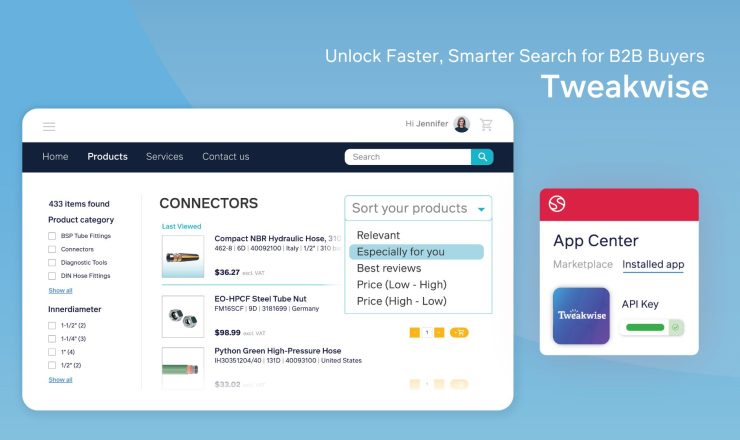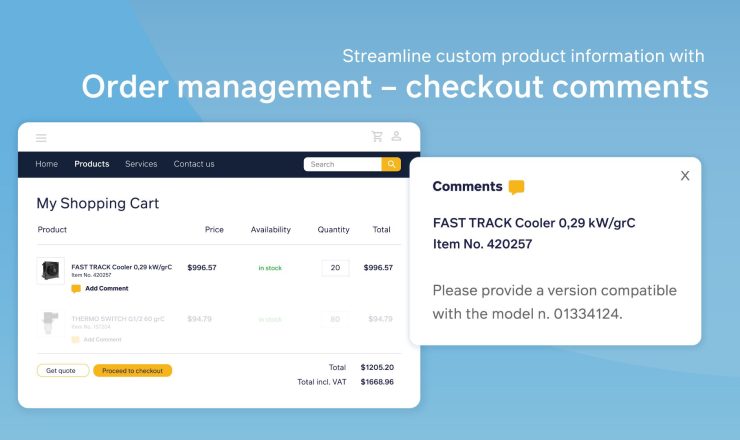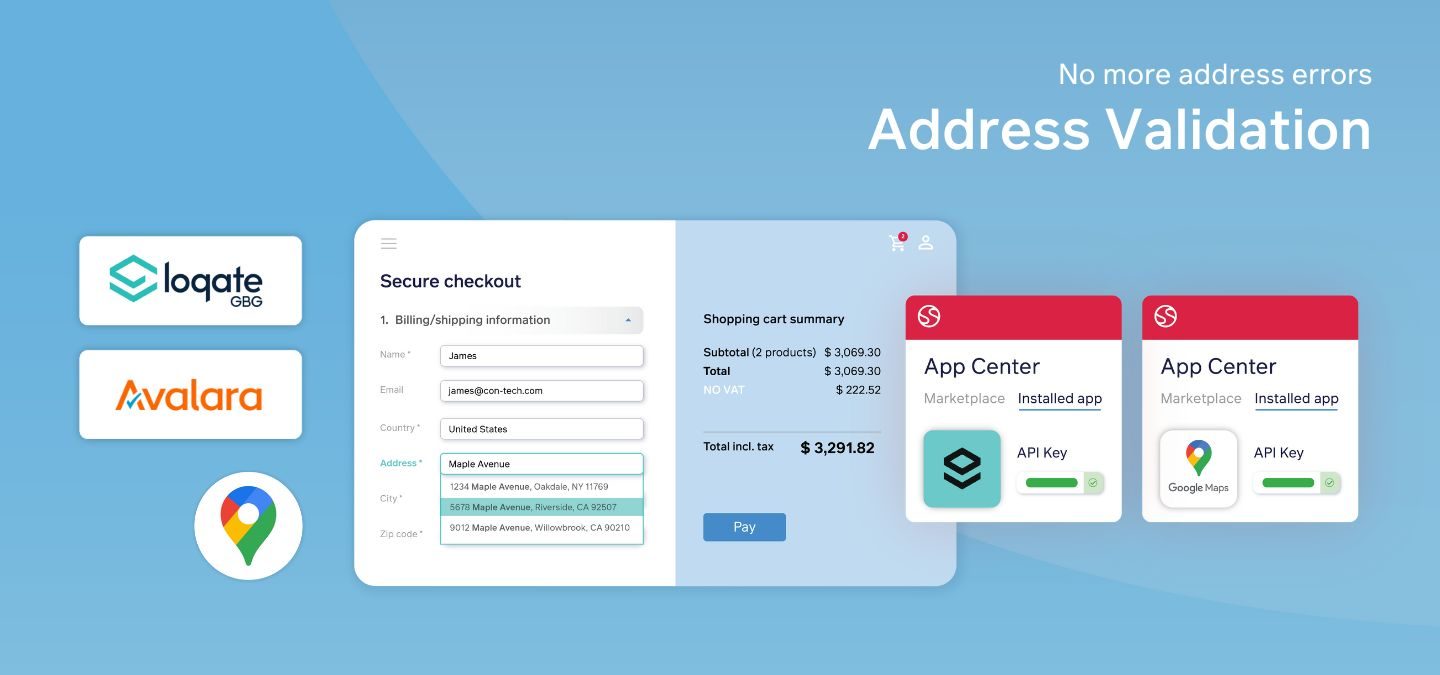
Imagine this: You’re a procurement manager at a manufacturing company, placing a critical order for specialized machinery parts. The delivery is time-sensitive, as any delay could halt production, leading to significant financial losses. However, an unnoticed typo in the shipping address causes the shipment to be misrouted, resulting in a costly delay and frustrated stakeholders.
We understand these challenges, which is why we’re excited to introduce Address Validation in Sana Commerce Cloud. This feature is designed to eliminate shipping mistakes by ensuring addresses are validated at multiple points in the buying journey.
How does it work?
We’ve partnered with three leading providers to offer you a range of options for address validation:
Once you’ve installed and configured the add-on of your choice, it will automatically validate addresses in multiple areas of your webstore, including during checkout, address registration, and when adding or modifying addresses in the address book.
If an address is invalid, the system will display an error message and suggest a valid alternative. Your customers can then choose from a suggested address, enter a new one, or even continue with the invalid address.
Why allow invalid addresses?
In special cases, a customer’s addresss might be valid, even if it isn’t recognized by the provider. For example, new buildings might not yet be in the database.
You do have the option to enable an ‘enforce validation’ setting if you prefer to require a valid address.
Blocking customers from proceeding with their order can result in an abandoned cart, so it is important to evaluate whether this is critical for your business.
What are the benefits of address validation?
Mistaken addresses add time and expenditure to every order your customers place. Address correction fees rise every year, and the impact on suppliers can quickly add up.
Here are some of the benefits of implementing address validation to your web store:
- Reduce order errors: Prevent delivery errors and returns
- Save time: Minimize manual address corrections and order reshipments
- Save costs: Reduce costs associated with manual tasks and extra shipping expenses
- Improve customer satisfaction: Ensure prompt and accurate deliveries
- Speed up checkout: Make it faster and easier for customers to enter their addresses.

One place for all our latest updates.
Discover new features built to streamline your business.
Installing address validation: A quick guide
Installing address validation on your Sana Commerce Cloud webstore is quick and easy. Here’s how:
- Choose your provider: Head over to the Sana Commerce Cloud App Store and select the Address Validation add-on that best meets your needs. We offer integrations with Google, Loqate, and Avalara, each with its own unique advantages.
- Install and configure: Once you’ve chosen your provider, simply install the add-on and configure it with your API key. If you don’t already have an account with your chosen provider, you’ll need to create one first.
That’s it! Once the add-on is installed and configured, it will start validating addresses in your webstore automatically.

Upgrade your Sana Commerce experience.
Browse the App Center and manage everything with ease.