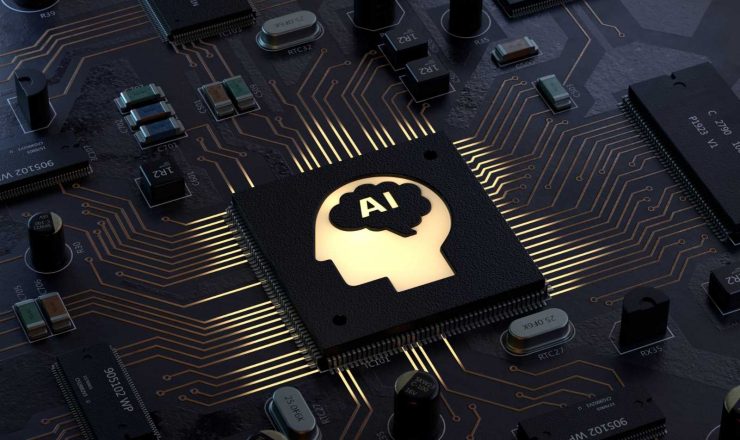We all know the high-pitched beep noise when using a barcode scanner at the checkout in a B2C store. It’s time to get to know the newest technology in B2B that makes checkout easy: mobile barcode scanning. 10 years ago, B2B customers couldn’t imagine using their smart devices to scan and order items in warehouses.
What is a barcode reader?
There are many different types of barcodes. A barcode reader is a device used to read and understand data in a barcode. It can be handheld or stationary and is also called a price scanner or POS scanner.
The primary function of a barcode reader is to convert the barcode’s encoded information into numerical and alphanumeric characters.
The emergence of barcode scanning technology
You know that mobile barcode scanning is a B2C trend when Disneyland uses it to help guests avoid long queues in stores. To shop at Disneyland stores, you can simply scan the barcode on items using your phone. After scanning, you can proceed to make the payment on an app. Once the payment is made, you just need to show the receipt to security for a fast checkout.
Bluetooth technology itself was invented by Ericsson, in the mid-1990s. Historically, the Bluetooth barcode scanner has been the most widely used device in inventory management. This device has been available for a long time in stores and warehouses. It helps with fast barcode recognition and has user-friendly features.
In recent years, we’ve seen Bluetooth scanners lose traction due to distribution and implementation challenges. A strong replacement contender is using a smart device camera to scan and identify the latest in barcode technology.

4 strategies to drive your web store adoption.
Learn all about it in our comprehensive guide to bringing customers back.
Why implement barcode scanning within your B2B organization?
Implementing barcode scanning infrastructure within your B2B web store is a strategic choice because it is:
-
Tried and tested
Almost all products have barcodes. Barcodes have a proven track record in commerce, having stood the test of time as a reliable means of product identification. They are universally accepted and already adopted by organizations across industries.
-
Cost-effective
Barcode technology is cost-efficient, in terms of generating and printing barcodes. It offers a cost-effective solution for businesses of all sizes, helping you streamline operations without breaking the bank. Making use of a mobile scanning app or tool can be done without any investment. Customers use their own smart devices and therefore don’t require investment in machinery.
-
Low risk of error
Adopting barcode scanning carries minimal risk. Barcodes help reduce human errors, which can be costly in the B2B e-commerce realm. By automating tasks through barcode scanning, you can save time and minimize errors in processes like shipping, receiving, and product tracking. This not only enhances efficiency but also prevents issues that can lead to poor customer experiences and logistic bottlenecks.
What’s the difference between a Bluetooth barcode scanner and using a mobile barcode scanning feature?
-
The frontend flexibility
You can use the mobile barcode scanning feature anywhere. One of the standout features of paid barcode scanning software is its front-end versatility. It opens seamlessly on any device, be it a desktop, smartphone, or tablet, ensuring you can use it wherever you are. This level of accessibility is essential for businesses of all sizes and industries.
In contrast to a Bluetooth scanner that uses a laser scanner to read product barcodes. Scanning is done on a handheld device and is commonly used in grocery stores and warehouses.
-
Connectivity and range limitations
Bluetooth connections can be unreliable with scanners, causing issues like dropped connections, pairing problems, or audio interruptions. Mobile scanning applications do not require pairing and running on the operating technology within the smart device.
Bluetooth’s short-range nature (typically up to 30 feet or 10 meters) can be limiting for some applications, especially when compared to other wireless technologies like Wi-Fi.
A mobile scanning feature is used within an application on a smart device and relies on the data connectivity or Wi-Fi of the device’s service provider.
-
Scanning speed
Using Bluetooth on any device typically drains the battery which influences the device’s performance. As the battery approaches emptiness, the device becomes slower and slower when reading a barcode. This could be detrimental in B2B situations that require precision and speed in operations.
To highlight the significance of this feature, let’s delve into a real-world success story. One of Sana’s customers found themselves in need of a customized solution. Initially, they relied on a Bluetooth barcode scanner, but it proved too slow for their operations.
Subsequently, they experimented with a free mobile scanner, only to encounter slow processing time and inefficiencies due to the limitations of the free version. They eventually realized the scanning speed and processing of a paid mobile scanner was the solution.
-
Distribution
The distribution and usage of Bluetooth scanners have proven to be difficult and cumbersome. A barcode scanner solution is easy to use throughout your distribution centers and warehouses on a smartphone or tablet. It seamlessly integrates into a workflow, making it hassle-free for your team. It doesn’t require a high adoption cost and is easy to use.
-
Pairing
Using a mobile scanning device within a B2B web store checkout is fast and efficient. It doesn’t require any downloading or pairing.
Bluetooth pairing has become easier with features like NFC pairing and Bluetooth 5.0’s improved capabilities. However, some users still find it confusing and time-consuming.
Barcode scanning within Sana Commerce Cloud
Join us to discover Sana Commerce Cloud’s barcode scanning feature, a game-changing addition available for all SCC packages. Barcode scanning is a content element add-on that is a paid feature.
B2B web stores can use this feature as a way to streamline B2B e-commerce operations and online ordering. It’s a powerful tool that’s supported by 1D barcodes and engineered for rapid scanning.
Whether you’re in a bustling warehouse, a distribution center, or on the move, this feature ensures you can scan with speed and precision.
What are the benefits of using a paid mobile barcode scanning feature?
While there may be free alternatives out there, the paid version has proven to be more effective. The primary concern with free options is precision. In the world of B2B buying, precision is non-negotiable. From gathered feedback, the overall consensus is that free solutions tend to fail easily, whether it’s due to interference from sunlight or awkward angles.
The decision to invest in a paid barcode scanning feature becomes evident when you consider the following:
-
Enhanced customer experience
The barcode scanner feature fosters a “grab and go” experience, offering B2B customers a swift and efficient shopping experience. In today’s fast-paced world, customers don’t have time to struggle at any stage during their customer experience. Using a paid feature that is quick and easy can be a game-changer for customer retention and loyalty.
A use case example is a chain of dental practices. When dentists run out of surgical gloves or chemicals, they can easily scan the barcode of the products they need on their mobile phones. They can be sure that they have placed the order for the correct product, saving them time and effort.
-
Reduced manual work
Automation is key in B2B e-commerce. The barcode scanning feature reduces manual labor, ensuring your processes are more efficient, accurate, and scalable.
-
Higher precision
Precision matters. The paid barcode scanner ensures quick and exact product identification, giving both you and your customers peace of mind. Fewer order errors and returns mean a smoother operation overall. This is a big advantage when looking at ways to cut costs. Reducing order errors is a quick win.
-
Higher conversions
Ultimately, the ease of use of mobile barcode scanning technology drives higher conversions. By offering a faster and more accurate shopping experience, your customers are more likely to complete their purchases and return for more.
How to use the mobile barcode scanning feature
While shopping on a Sana Commerce Cloud web store, simply click on the barcode scanning icon when trying to add a product to the cart. Point the camera block at the barcode. A beep will indicate the item has been scanned.
Final thoughts
For businesses as big as they are in B2B, scanning product barcodes plays a pivotal role in their core operations (e.g. FMCG business with thousands of SKUs or dental supplies that need exact products).
The need for a reliable and efficient scanning solution cannot be overstated. The barcode scanner feature is a vital tool for any B2B e-commerce business aiming to thrive in a competitive market. It offers precision and efficiency. Don’t settle for slow and imprecise alternatives when you can increase customer satisfaction and upsell in one fell swoop.

Learn what your buyers crave online.
Everything you need to know is in the B2B Buyer Report 2024.