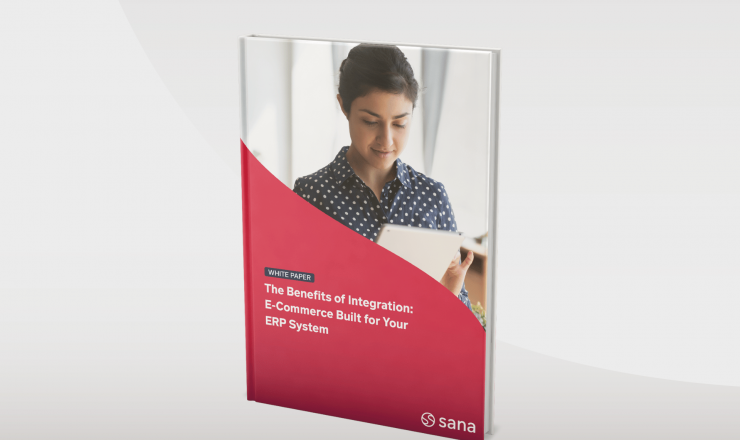The truth about ERP maintenance
While an ERP is very powerful if implemented correctly, there is one catch – it is time-consuming, and often very expensive, requiring a business’ internal capabilities to succeed. Not to mention the resources invested in ensuring ERP is maintained well – with life cycle checks running every 5 years if not more often, the business constantly must dedicate time and resources to ensuring ERP functions accordingly.
ERP maintenance and implementation have become critical to every business today – from small to large – and across virtually every industry. This is why organizations invest large amounts of time, money and resources on implementing an ERP system, a process that can take anywhere from 6 months to a little over a year.
Among the tasks at hand: planning the ERP maintenance cycle (specific to each company), performing regular backups and ensuring security is top-notch consistently, and invest in expensive upgrades or updates that are constricted to the ERP system developed specifically to the business.
If this sounds like a massive headache, it’s because it often is. With so many data points to manage, problems arise. This is why businesses often opt for a SaaS provider to maintain and update their specific ERP system.

ERP maintenance steps
ERP maintenance steps include enterprise performance management, and regularly upkeeping the software that helps plan, budget, report and even predict an organization’s financial results. In short: ERP systems connect a multitude of data points and business processes, enabling the flow of data between them. ERP systems are powerful because they eliminate data duplication and provide data integrity: hence the title of “the single source of truth”.
So, what are the steps to follow in ERP maintenance? Read on to find out.
1. Educate yourself about your ERP maintenance
Part of learning about your ERP beyond choosing the right software, is learning how to maintain it. For this, you need to learn everything about your system, including familiarizing yourself with your ERP vendor, to understand the system’s upgrade path.
In the process, you will learn how your software fits your business’ needs, what its benefits and drawbacks are, and ultimately, how it aligns with your overall strategy. This way, you will understand the full spectrum of options available when it comes to choosing and implementing your ERP – as well as what key steps to take to ensure ERP maintenance runs smoothly.
2. Assess your in-house talent
Do you rely on ERP specialists within your IT department? Or have you contacted an ERP vendor to take care of implementing it? Depending on your answers, you can assess whether to bring in ERP maintenance specialists or if you have the manpower to take care of it in-house. Overall, an analysis of your internal capabilities is essential to ensure the next steps move forward smoothly.
3. Service Level Agreements: Why are they important?
If you’re a business with an ERP vendor and want to outsource ERP maintenance to them, make sure to check your service level agreement to understand where and how they can help you in the ERP maintenance process. These are a key part of the contracting process for maintenance services. Seek clarity on the SLA policy, particularly on the different levels of severity when problems arrive. This is key to understanding how quickly your service provider can respond, and at what speed they will provide solutions to these issues.
Service level agreements protect the maintenance service from being available to clients 24/7, but it also protects you from high charges at the end of the month due to receiving special, hands-on attention. By having clear definitions of issues that may arise and their urgency levels, you will have an agreement that saves you from any confusion or frustration in your interactions.
4. Plan your ERP life cycle
By considering your now thorough knowledge of your ERP, it’s key to understand that system upgrades must not be skipped, as they ensure your ERP is bug-free, safe, and operates at peak functionality. Understanding what software version you use at any given time, and when the next update is planned, gives you a sense of control and allows you to explain any issues more clearly if they were to arise. This is also a strategic moment to assess your software with every upgrade: is it still supporting your goals? How can it best support you?
Lastly, ensure your ERP runs on the latest security protocols. This is essential to protect your business from cyber-attacks, whether on-premise or cloud based. This is a way to make sure there are security measures in place in case of any risk. This is why it’s important to consider the latest security protocols in every update you run.
5. Safeguard your ERP
System reviews are one of the best tools for your business to assess your ERP system. You can have them periodically, as they are not as necessary as software updates. A system review is a health check for your ERP, with the goal of assessing the functionality of the system and address any issues that could be slowing performance.
This is on par with upgrade evaluations, as a way for your business to gain a clearer vision of the opportunities for improvement, or budget adjustments needed to accommodate this shift. By maintaining your ERP, you can ensure all business processes are aligned and bug-free for executing your strategy without a hitch.
Lastly, make sure you have a plan in place for regular monitoring of your ERP system. Have a dedicated team to monitor and maintain it internally is an option. You can also choose an integrated solution where specialists come in from time to time. This is the most time- and budget-efficient choice out of the two, depending on your constraints.
6. Uplevel your business with integrated e-commerce
Understanding how to optimize your business processes is essential to cut back on your most important resource: time. You and your team have already put so much time, energy and money into setting up your ERP and making sure it runs smoothly for your company: Build on this investment by integrating your ERP with other systems (like your e-commerce). There are many solutions on the market to cut back on expenses and on-site operations, leaving your teams to focus on ways to expand, scale and innovate your business.

Report: 84% of IT leaders say their e-commerce solution has negative impact on the business
Learn what IT leaders have to say about e-commerce and the impacts it has across the business.