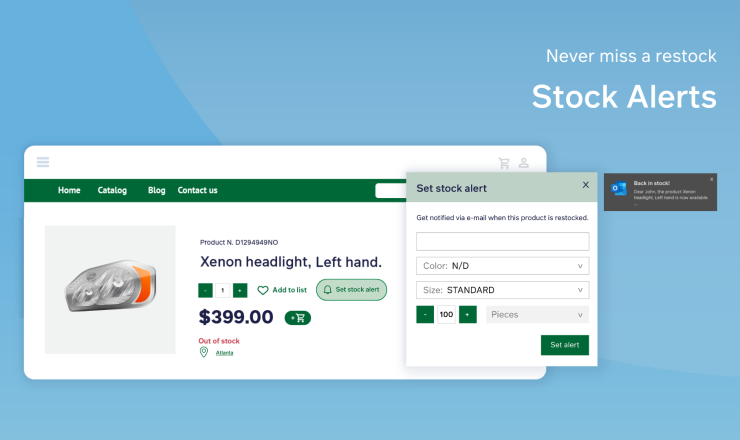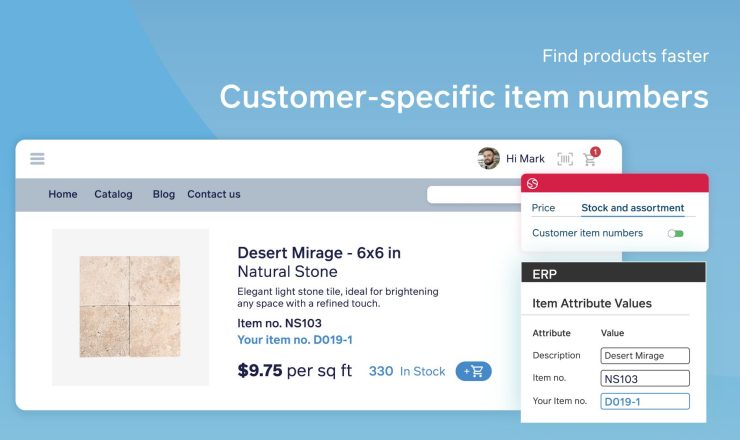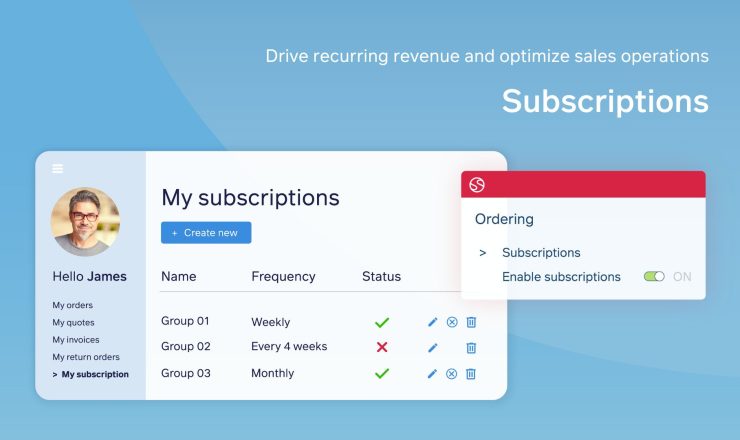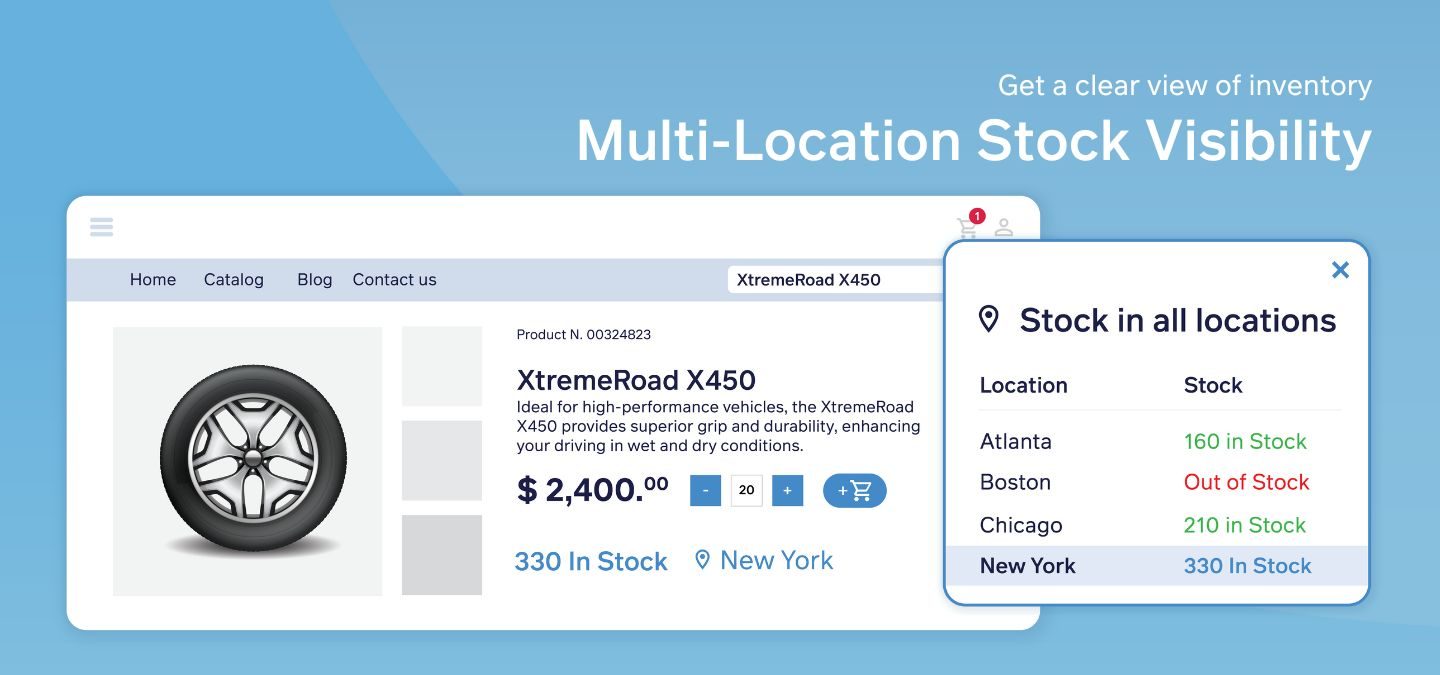
The problem
When you think about ordering online for your personal items, everything flows naturally. You visit a physical store of one of your favorite brands, see a product you like but decide not to buy it just yet. A few weeks later, you receive a promotional email featuring the product you were considering, but this time with a nice discount. You go to their web store to order it and notice that it is also available in stock at a nearby physical store, so you decide to Buy Online and Pick-Up in Store (BOPIS). Such a great omnichannel B2C experience, right?
Now, imagine this scenario for a B2B company, such as a manufacturer selling machine spare parts. The difference with B2B is that you know exactly what you need. You go to the online store to order the spare parts. However, the only problem is that on this web store, you only see the stock availability status—whether it’s in stock or out of stock. There are no details about which location the order is coming from or if you can pick it up locally, even though you know they have a shop nearby that could save your company shipping costs and time.
The solution
To solve this problem for manufacturers, distributors, and wholesalers with multiple inventory locations in their Microsoft Dynamics or SAP ERP systems, we recently released the first step towards improving the product information from the ERP called Multi-location Stock Visibility.
- Multi-location Stock shows buyers from which inventory location their order is coming.
- If enabled, buyers can see all locations from which their order is delivered or picked up their full order instead of having it delivered, saving on delivery costs and time.
The impact
Multi-location Stock Visibility creates several benefits such as:
- Giving access to the full inventories of all locations in the ERP, so customers can decide where they want to order from.
- Enabling Buy Online, Pick-Up In Store (BOPIS), thus saving delivery time and costs.
- Improving inventory management by providing a comprehensive view of stock levels across all locations.
- Enhancing customer satisfaction by offering more flexibility in delivery and pickup options.
- Reducing shipping times by allowing customers to select the nearest inventory location.
- Optimizing resource utilization by distributing orders based on stock availability across multiple locations.
How to use:
Prerequisites to use this feature in Sana Commerce Cloud:
- The current ERP connector should support the feature.
- Multiple inventory locations should be available.
- Customers should be assigned to a location group and (optionally) default location.
* Note:
- The definition of a location group differs per ERP, e.g. a ‘site’ in AX/F&O or a ‘delivery plant’ in SAP ECC/S4H.
- The definition of an inventory location differs per ERP, e.g. a ‘warehouse’ in AX/F&O/SAP B1 or a ‘storage location’ in SAP ECC/S4H.
Steps to install multi-stock location:
- In Sana Admin, under Setup, navigate to the Products page.
- In the Stock and assortment tab, enable multi-location stock visibility to allow B2C customers, B2B customers and/or sales agents to view stock per location for a product in the web store.
- On the front end, buyers can see the name of the stock location per product shown on the product (list) pages, indicating from where the available stock is retrieved in the ERP. A buyer can click on the location name to view the product availability in all stock locations. These are only the stock locations that belong to the location group the buyer is assigned to in the ERP.
Example:
- In the ERP there are 2 sites: “West USA” and “East USA”.
- West USA includes locations such as “Los Angeles” and “San Francisco”.
- East USA includes locations such as “New York” and “Boston”.
- If a customer in the ERP is assigned to site “East USA”, he will be able to see the locations New York and Boston, but not Los Angeles and San Francisco.
- If the buyer is allowed to select another stock location, he can choose to order from one of the locations available to him. Stock information displayed throughout the web store will be retrieved from the chosen location. This location will also be used for shopping cart calculations.
Conclusion
Implementing multi-location stock visibility is a game-changer for manufacturers, distributors, and wholesalers. This feature not only enhances inventory management but also significantly improves the customer experience by providing greater flexibility and transparency in the ordering process.
By enabling customers to choose their preferred inventory locations and offering options like Buy Online, Pick-Up In Store, businesses can reduce delivery times, save on shipping costs, and build stronger, more efficient relationships with their customers.
Embracing multi-location stock visibility is a strategic move that drives operational efficiency and customer satisfaction, positioning your business for long-term success in a competitive market.

Simplify complex business needs.
Discover how our latest features streamline your B2B operations.