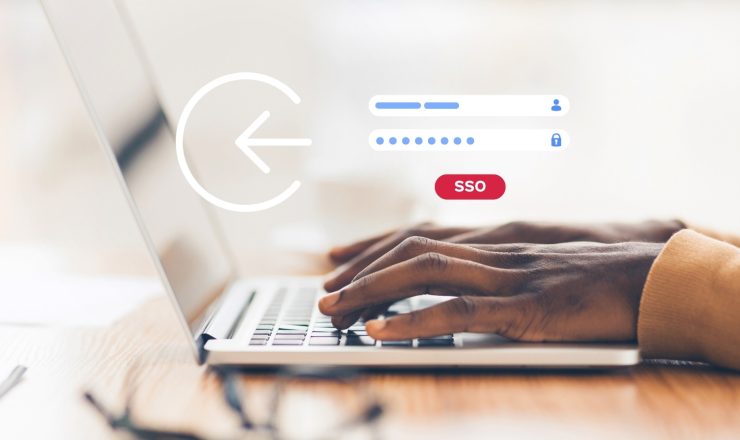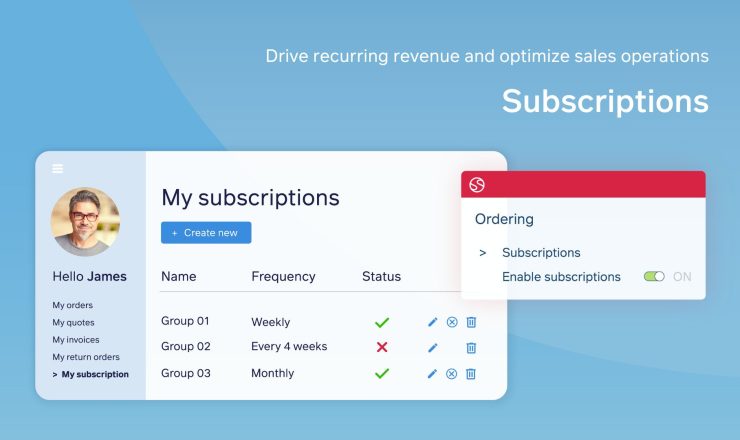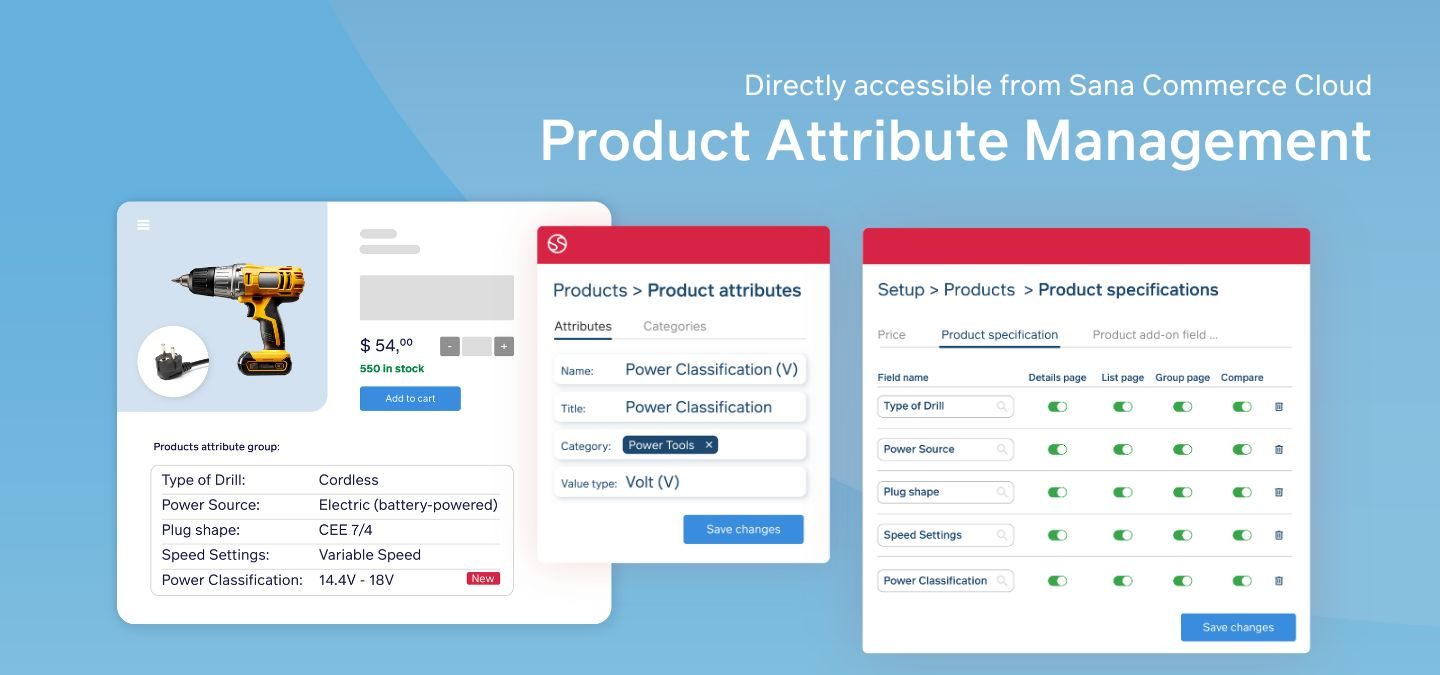
Streamlining operations within your web store is like optimizing signals and signs on the road to reduce traffic and increase the flow of vehicles.
Every aspect, including product attribute management, plays a big role in shaping the digital customer experience. Thanks to Product Attribute Management, web store admins can now add product attributes in a centralized and convenient way, saving time and improving the online buyer journey.
What is product attribute management and why is it essential?
Product attribute management includes organizing and managing detailed product characteristics or attributes within an e-commerce platform. These attributes include things like specifications, features, and categorizations allowing your customers to find what they are looking for more easily,
Product attribute management ensures:
- Accurate product information
- Efficient search functionality
- And a seamless shopping experience for customers
Typically, the process of managing product attributes takes place only within your ERP or PIM systems. The problem is many users don’t have access to these systems and must go through IT.
With Sana Commerce Cloud‘s newly introduced product attribute management, anyone with access to Sana Admin can update product attributes.
Benefits of product attribute management directly from Sana Commerce Cloud
- Improved customer experience: Create happy customers with a seamless buyer journey from within the Sana Admin. Product attributes allow customers to find what they are looking for more easily, which increases loyalty and satisfaction.
- Improve operational efficiency: Using the ERP or PIM to create product attributes is time-consuming and can result in errors and sometimes requires IT involvement. By streamlining integrations, you allow your team to easily customize product attributes within the Sana Admin, minimizing steps resulting in fewer errors.
- Save time with reduced complexity: When you grant more control over product data, internal teams save time. This reduces the complexity needed to access a third-party system.
- Eliminate data silos: Create a smooth flow of information with a more integrated system. This builds upon existing product data within the web store, rather than having misaligned data stored in different systems.
Key Functionalities of product attribute management
Create, modify and organize product attributes to improve your web store’s search and filter functionality with:
- Product specifications:
Product specifications are characteristics which can add more information to a product and help further refine the catalog. Any product field from the PIM or ERP system can be mimicked to appear within the Sana Admin. Product specifications can be shown in the web store on the product details pages, product list pages, product group pages, product comparison pages. - Filter fields:
Filter fields, also known as faceted filters, allow buyers to narrow down their search results when searching for products in the web store. Example of filters include factors like “price” or “material.” - Keyword fields:
Buyers can use different keywords to find a product. Keywords fields help web store visitors find products they need in your product catalog. This can be the full, partial product name or synonyms that could be used to describe the products or their characteristics. For example, you could find a couch using “cou,” “sofa” or “leather.” - Product sets:
Product sets are used to group products using filter expressions based on their characteristics like color and dimensions. Other examples include things like brands, style or device type.
Alternative use case
Product attribute management within the Sana Admin can be used simultaneously with an ERP or PIM system without causing any issues. One customer outlined an alternative use case for product attribute management.
This customer uses their ERP/PIM systems mainly for storing essential product data such as descriptions and primary attributes. But they exhibit a distinct preference for leveraging the product attribute feature to incorporate additional information important to their web shops.
For instance, while the Unit of Measure (UoM) is stored within the ERP, specifying a “pack,” it does not inherently explain the quantity of individual items within said pack. Consequently, they utilize attributes within their web store to display such specifics, ensuring clarity and coherence in their online product listings.
Implementing Product Attributes in Sana Commerce Cloud: a practical guide
Before admins can use this functionality, the user needs to create Product attribute Groups and enter the specific values they want to appear on the product detail pages. This is where the attributes are created.
- In Sana Admin click: Products > Product attributes
- Add product attributes by clicking on the blue “Add product attribute ” button
- Here you can edit, filter and delete product attributes
- Product attributes that can be added include product specifications, filter fields, keyword fields, faceted filters, sort fields, and product sets, and use them in the web store.
Note: Product attributes imported from your ERP or PIM system and product attributes created in Sana Admin can be used simultaneously.
Experience the Difference
By eliminating your team’s need to manage product attributes in third-party systems like the ERP or PIM, you empower them to oversee product attributes much more efficiently. Product attribute management allows businesses to streamline operations, enhance efficiency, and deliver a superior customer experience.
Optimize your e-commerce efficiency with Sana Commerce Cloud’s product attribute management.

Build customer loyalty with thriving web stores
Learn more about how Sana Commerce Cloud can help your business today.